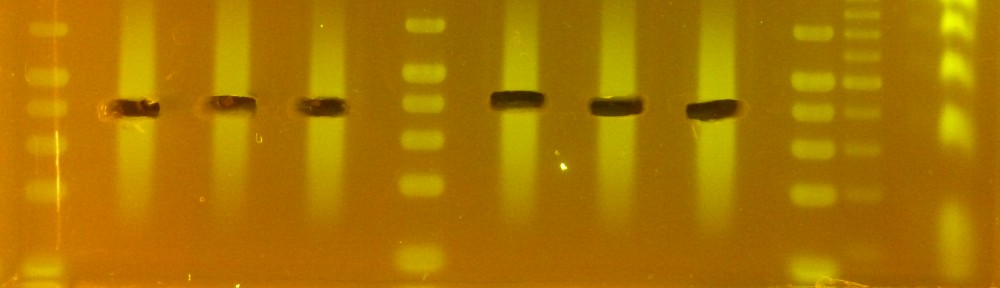Hello all. I’ve created an image library here at RLR. I think its a good idea and I’m hoping that you do too. If we accumulate a collection of good images, mostly photos I assume, it will become useful and interesting.
The idea is that we can post image galleries – collections of photos of or about a particular project/trip/experiment/event – to share with the lab. I hope this sharing will be informative and entertaining but also practical – we can share images for use in presentations and posters and the like.
Right off the bat I want it to be clear that if you use any image from RLR that you did not create yourself, that image must be attributed to its creator. Its easy, just give the person who made and uploaded the image a credit on or near the image in your presentation or poster etc.. Pretty obvious really.
The image library comprises galleries displayed on new pages added to RLR under the “Image Library” page. If you wish, these pages can be hidden such that only registered users who have logged in can see your images.
Check out Brook’s opening effort for an excellent example of what I’m talking about.
Greg O. has also put up some nice shots of Californian sunflowers.
I’ve added instructions on the “How to: contribute content” page and on the “How to: use RLR” page.
If my instructions are insufficient, or you can see obvious problems or improvements, please let me know.
Answers to some questions that you may have . . .
Continue reading →