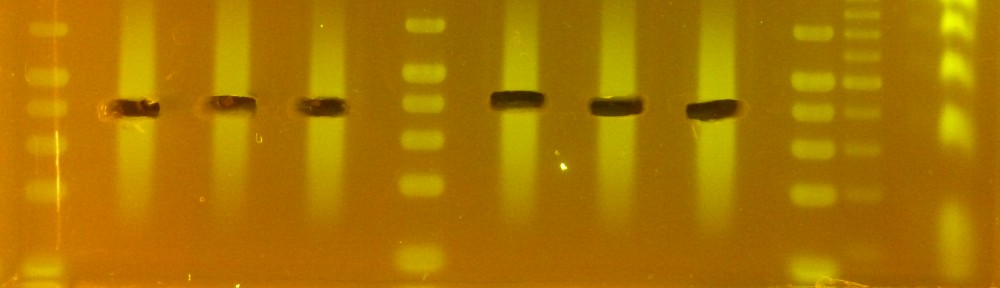The structure of RLR is that of a simple blog.
Users write posts about various subjects that are published to a single location, the Home page. There is no page based categorisation of posts by subject matter, they all appear on the Home page in reverse chronological order regardless of subject.
Please read my post about intellectual property at RLR if you haven’t already.
Many posts contain links and downloadable documents which can be accessed in the usual fashion by your web browser.
The intention is that users will find posts of interest by browsing and searching and will comment on them to add more information or different opinions. In some cases it may be more appropriate to edit posts rather than commenting, see the How to: contribute content page.
RLR also hosts a library of images related to the work of the lab. These images are intended to be informative and also to be shared for things like presentations and posters. Note that the use of any image that you did not create yourself must be attributed to whomever created it.
Browsing Posts
You can browse all posts at the Home page.
You can browse a category of posts by clicking on a category title in the list on the Home page or by clicking on a category title attached to a post.
You can browse posts by tag by clicking on a tag attached to a post or by clicking it in the Tags menu on the right side of the Home page.
You can browse posts by author by clicking an author’s name in the Authors menu on the right side of the Home page.
Searching Posts
Unfortunately, the search function, via the search box on the Home page, does not search content published privately. This means that searching RLR will not return private posts even if they match your search term. This only matters to current members of the Rieseberg lab, to whom private content is visible, – be aware that even if you are logged in searching will not return private posts. You need to browse for them. I try to make such browsing effective by editing the tags attached to posts carefully and listing them in a menu on the Home page. Use these tags or the RLR Categories or Authors lists to find private content.
Commenting on Posts
Please comment. If you have more up to date information about the subject of a post or if you have information that confirms, supports or refutes an important claim in a post then you should comment. Its easy, just click the speech bubble icon by the post title on the Home page or enter your comment in the box at the bottom of the post page and click “Post comment”.
Browsing and Downloading Images
Mouse over “Image Library” in the banner at the top of the Home page and click a gallery page that looks interesting. You should see thumbnails of images that are related to each other in some way. Click an image to see it in larger format. Right click a thumbnail and select “Save Image As” (or equivalent) if you want to download the image file to your computer. Depending on how much effort image uploaders have put in you may be able to search images by title or tag.
Get Information About Images
While it is easy to browse and download images from the RLR Image Library pages you can see more information about each image if you go to RLR Dashboard->Manage Gallery and click on the gallery of interest. The person who uploaded the images should have provided informative descriptions of the gallery and the individual images.