As of November 2011, RLR has very little history so I don’t have much experience of the issues for admin. However, these are the tasks that I have encountered frequently so far:
- Changing the visibility setting of published posts from “Public” to “Private”.
- Categorising posts – many posters forget to categorise their posts and it is very helpful that such posts get categorised.
- Tagging posts – as of this early stage in RLR’s history its not clear how important tagging is but I suspect that it could be very useful for posts to be tagged. Tags are a simple way to browse posts that are on similar subjects – if you read a post that is tagged with “DNA”, for example, and you click on the “DNA” tag you will instantly be able to browse all posts that have been so tagged. Many RLR posters have not been tagging their posts so I’ve been doing it post-hoc.
Admin
Admin tasks for RLR are done via the Dashboard. Go there, click Dashboard in the toolbar across the RLR pages, and have a look around.
RLR has one email address it uses for admin messages – such as messages about new users being created. As of October 2011 this is my email address (Dan E.).
The most important administrative thing anyone can do is encourage others to post. Any time a method or resource is developed or tested somebody should be posting it.
New members
New members of the lab should be given a user name and encouraged to get involved. Making new users is easy via the “New” menu in the toolbar at the top of RLR or via “Users” on the Dashboard. Be careful about user names, they cannot be changed, so the only way to give someone a different user name is to give them a new user name (and then delete their old user name).
Note that, as of October 2011, you might get messages about having to approve new users but be unable to find anywhere where you can do that. Just try logging in as the new user, this seems to work.
Appearance, Widgets and Plugins
It is easy to change the appearance and functionality of WordPress sites. Sites have themes which are easily changed and its also easy to change the layout of pages. There are also lots of Widgets and Plugins available for WordPress sites. If you have a good idea for changes then go ahead. Just bear in mind that people may have become used to layouts etc. Try only to improve the functionality and usability of RLR.
Security and Privacy
Lets hope RLR does not get hacked or spammed. We don’t have control of the web hosting security, which is great. We rely on the Zoology Computing Unit for that. We do have control of users and our own logins. Users should take the usual precautions about usernames and passwords.
The current version of WordPress (as installed on the Zoology computers in October 2011) has one setting that pertains to security/privac, visible at Settings->Privacy on the Dashboard. There are only two choices – allow search engines to see the site or don’t. As of April 2012 we have opted for the latter. This might change.
Individual posts can be made private to the current Rieseberg lab by publishing them “privately”. This is a basic WordPress setting that makes “privately published” posts visible only to users with Admin or Editor status who have logged in to RLR. Note that anything on a page of the site, anything that is not a privately published post, will be visible to anybody if the Absolute Privacy plugin is disabled.
Note that an obvious admin task might be to check recently published posts and make them private if the author has forgotten to do so when posting and the post contains Reiseberg lab IP or other valuable or sensitive material. Posts that are privately published are obvious, they have the word “Private:” inserted into the title automatically.
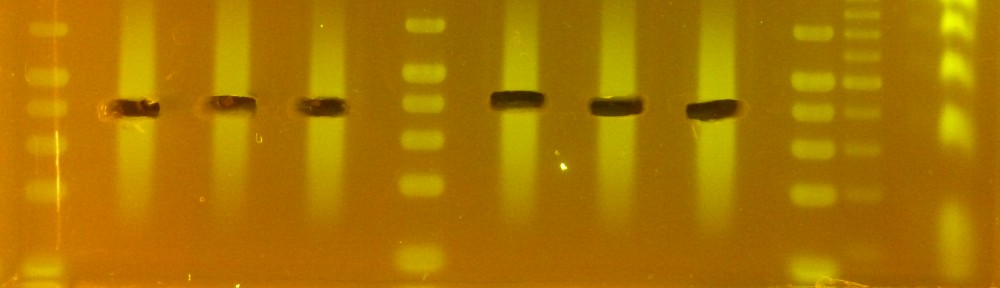
OK – November 7th 2011 – I’ve just done some admin and there are a couple of obvious things that I can see being regular issues.
People tend to forget to publish their posts Privately. This is easily corrected.
People tend to forget to categorise their posts, and they also don’t tag their posts. This is also easily corrected.
So, if you have an idle 10mins you should simply peruse the recent posts to RLR and categorise and tag posts and change their visibility to Private.
Dan E.