This is an R Script that plots individual Q values and labels populations. It can be modified to take average group membership from CLUMPP output and/or to import different population names and higher level groupings from elsewhere.
N.B. I haven’t run this on very many data sets, so it will probably need to be tweaked for your results. But please leave a comment if you run into any problems.
## Plot structure results - can be used for CLUMPP output with some modification
## Function for resizing plot window (not essential here, but a useful function)
resize.win <- function(Width=6, Height=6) # works for windows
{ dev.off(); # dev.new(width=6, height=6)
windows(record=TRUE, width=Width, height=Height)
}
windows(width=6, height=6)
## Set working directory
setwd("../colbeck.locprior0.AdmCorr10k100k/") # file path of STRUCTURE results
## Select file
qfile="colbeck.locprior0.AdmCorr10k100k.k4.1_f"
## Read in Q and identify K
qstart=which(read.table(qfile,sep="\t",blank.lines.skip =F, stringsAsFactors=F)=="Inferred ancestry of individuals:")+1
qend=which(read.table(qfile,sep="\t",blank.lines.skip =F, stringsAsFactors=F)=="Estimated Allele Frequencies in each cluster")-3
nind=qend-qstart
qall0<-read.table(qfile,
skip=qstart,
nrows=nind,
stringsAsFactors = FALSE,
strip.white = TRUE,
header=FALSE,
na.strings = c("NA","",".","#DIV/0!","#REF!","#VALUE!","#NUM!"))
head(qall0)
firstcol=5 ## first column of Q estimates- this may need to be altered depending on location data and/or labels included in the analysis
k=sum(sapply(firstcol:ncol(qall0),function(x){is.numeric(qall0[,x])})) ## count assumed populations
## Set up population sizes for labels
qall=qall0[order(qall0[,3]),] ## you can sort them by population here (optional)
qall$pops=as.factor(qall[,3])
popsizes0=table(qall$pops)
popsizes=popsizes0[order(qall$pops[match(levels(qall$pops),qall$pops)])]
# Stacked Bar Plot with Colours
bars=t(as.matrix(qall[,(firstcol-1)+1:k]))
resize.win(8,3)
colours=c("blue","green","red","yellow","pink","purple") ## Add more colours if K>6 and change these if you like
par(fig=c(0,1,0,1),mar=c(2,2,1,1),oma=c(1,0.5,0.5,0.5),xaxs="i",yaxs="i",bg=NA)
barplot(bars, width = 1, space = 0,
names.arg = rep("",ncol(bars)), legend.text = NULL, beside = FALSE,
horiz = FALSE, density = NULL, angle = 45,
col = colours, border = NA,
main = NULL, sub = NULL, xlab = NULL, ylab = NULL,
xlim = NULL, ylim = NULL, xpd = TRUE, log = "",
axes = TRUE, axisnames = TRUE,
cex.axis = par("cex.axis"), cex.names = par("cex.axis"),
# inside = TRUE, plot = TRUE, axis.lty = 0, offset = 0,
add = FALSE, args.legend = NULL)
par(lwd=1)
par(new=T)
barplot(popsizes/popsizes,width=popsizes,space=0,col=NA)
savePlot(filename = paste(qfile,".png",sep=""),
type = "png",device = dev.cur(),
restoreConsole = TRUE)
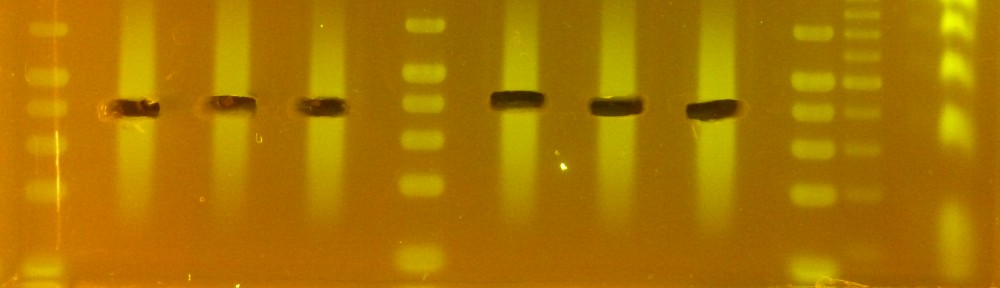
Just used this. It worked awesome. Only thing was that it didn’t recognize the windows command and I couldn’t find what package that is from.