Problem: I recently installed a new cable modem and Ethernet card but the performance is poor. The light on the back of the modem turns off intermittently, indicating no connection to my Ethernet card. How can I fix this?
Solution: When I installed my SMC 8432T Ethernet card it was automatically detected as a DECnet 21041 card. It seemed to work ok, but I got the above errors. I had to remove the DECnet card from the Device Manager and install the proper SMC driver from the disk. Once it was installed I had to set up the card by changing it's Data Rate from AutoDetect to 10BaseT (Twisted_Pair) in the Network adapter Properties page as shown below (Control Panel > Network > [ethernet adapter] > Properties > Advanced).
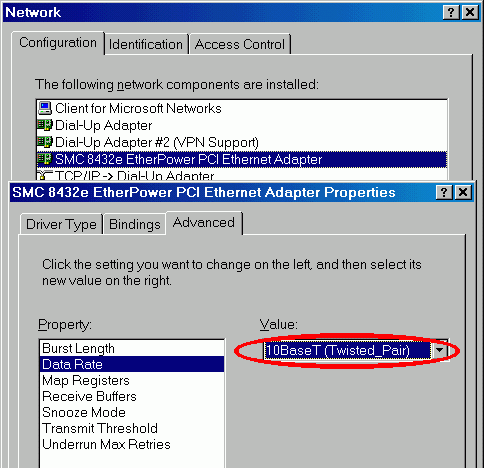
Apparently, the problem is that the default setting is 10BaseT Full_Duplex which is too fast for the cable modem so data gets lost.
Problem: I just bought a new bigger/faster hard drive for my computer. How do I copy over all the information from my old drive so I don't have to re-install everything?
Solution: I'm going to outline a procedure for setting up the new drive (I'll call it NEW) as the master disk (bootable, eg. C:) and the old drive (OLD) as the slave disk (eg. D:) on the primary IDE controller. That way you can leave your secondary controller for the CD-ROM and/or backup device. The procedure is rather tedious so you might want to print out these instructions.
- Make NEW bootable:
- Make sure you have a bootable floppy disk with fdisk and format (eg. the Windows Startup Disk).
- Install NEW on the same controller as OLD. Set the jumpers for NEW=master and OLD=slave.
- Boot from floppy disk.
- Make sure C: is NEW (or else you'll delete all your data on OLD) and then fdisk it.
- Create the primary DOS partition.
- Set the active partition. (Note: I think this step can only be done if NEW is the master disk. If you skip this step, the disk won't be bootable. I forgot to do this and kept getting the message "PRESS A KEY TO REBOOT" immediately after the line "Verifying DMI Pool Data...".)
- Reboot from floppy.
- Again, make sure C: is NEW (or else you'll delete all your data on OLD) and then run format c: /s.
- Reboot to C: to make sure it is bootable and then shutdown the computer.
- Copy OLD to NEW (you can use xcopy but I find it annoying and prefer Windows Explorer):
- Set the jumpers for OLD=master and NEW=slave.
- Reboot (to safe mode?) and disable any programs running in the background (eg. ZipMagic).
- From Windows Explorer copy all the folders from C: to D: except C:\Recycled and C:\Windows. (Make sure you have "Show all files" enabled in Windows Explorer.)
- Create the folder D:\Windows (or whatever your Windows folder is called on C:).
- Copy everything from C:\Windows to D:\Windows except win386.swp.
- Make sure you copied over the root folder, too. Don't worry about overwriting files but be sure you do overwrite D:\msdos.sys.
- Shutdown and reset the jumpers to NEW=master and OLD=slave.
- Reboot! Everything should be working now.
You may have a few problems with the short pathnames being renumbered. For instance, after I rebooted my link to MS-Internet Explorer was broken because originally the link was to C:\PROGRA~1\INTERN~1\IEXPLORE.EXE but after the copy iexplore was in C:\PROGRA~1\INTERN~2. Damn short filenames!